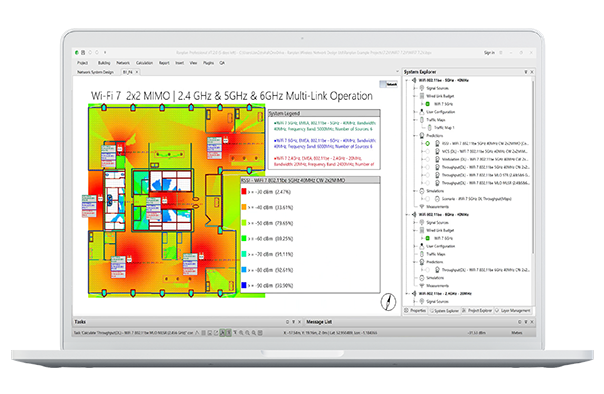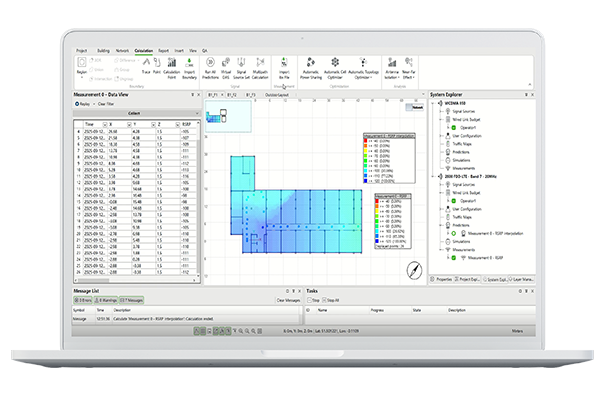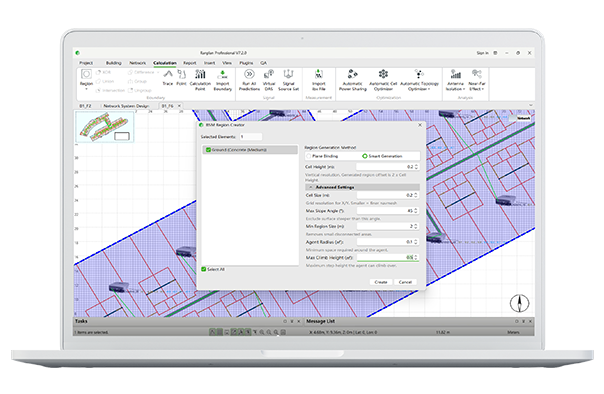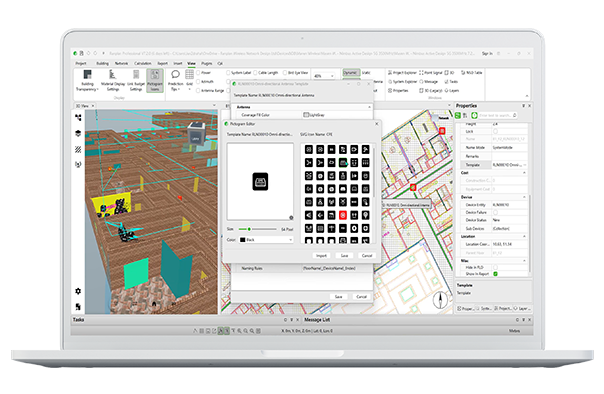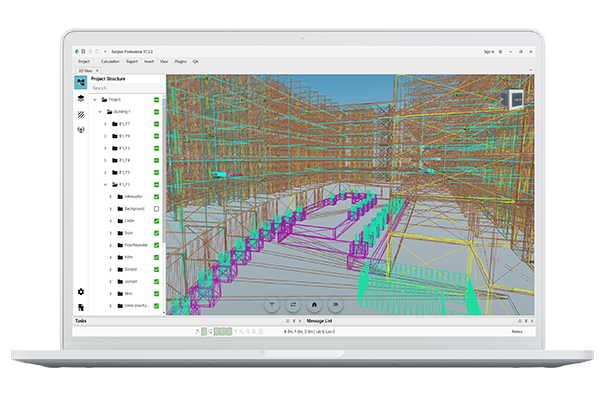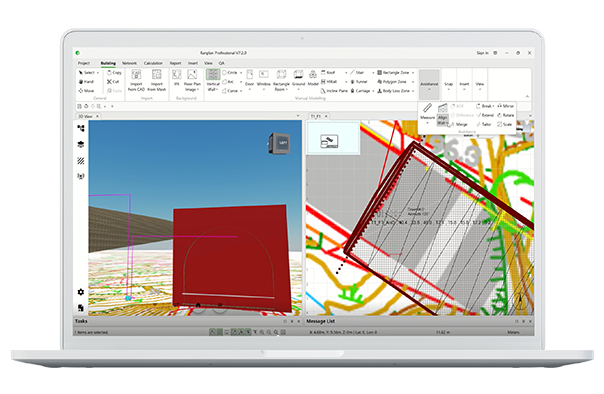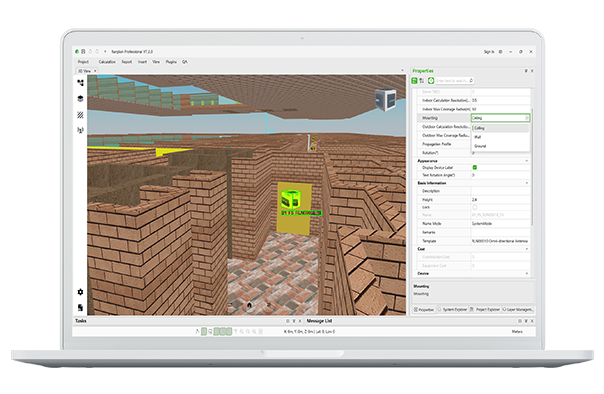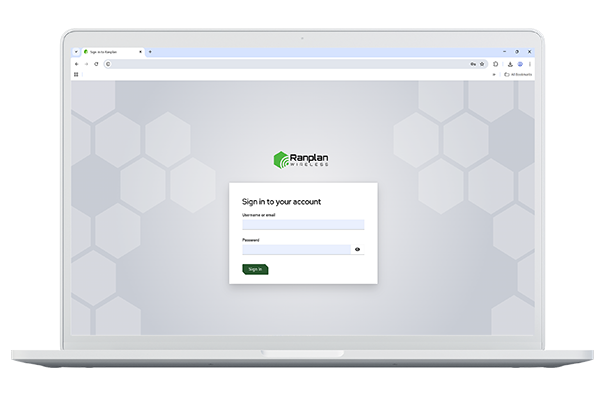Evaluate Wi-Fi 7 Network Designs with Multi-Band Precision
Full Multi-Link Operation (MLO) analysis enables planners to simulate Wi-Fi 7 networks across multiple frequency bands with greater accuracy.
- Multi-Band Simulation: Model 2.4, 5, and 6 GHz links simultaneously to understand the combined network performance and interactions.
- Throughput and Reliability Analysis: Evaluate throughput with Simultaneous Transmit and Receive (STR) mode and reliability with Multi-Link Single Radio (MLSR) mode.
- Capacity, Latency, and Robustness Insights: Gain deeper insight into how MLO affects performance to plan Wi-Fi networks that deliver consistent connectivity under variable conditions.