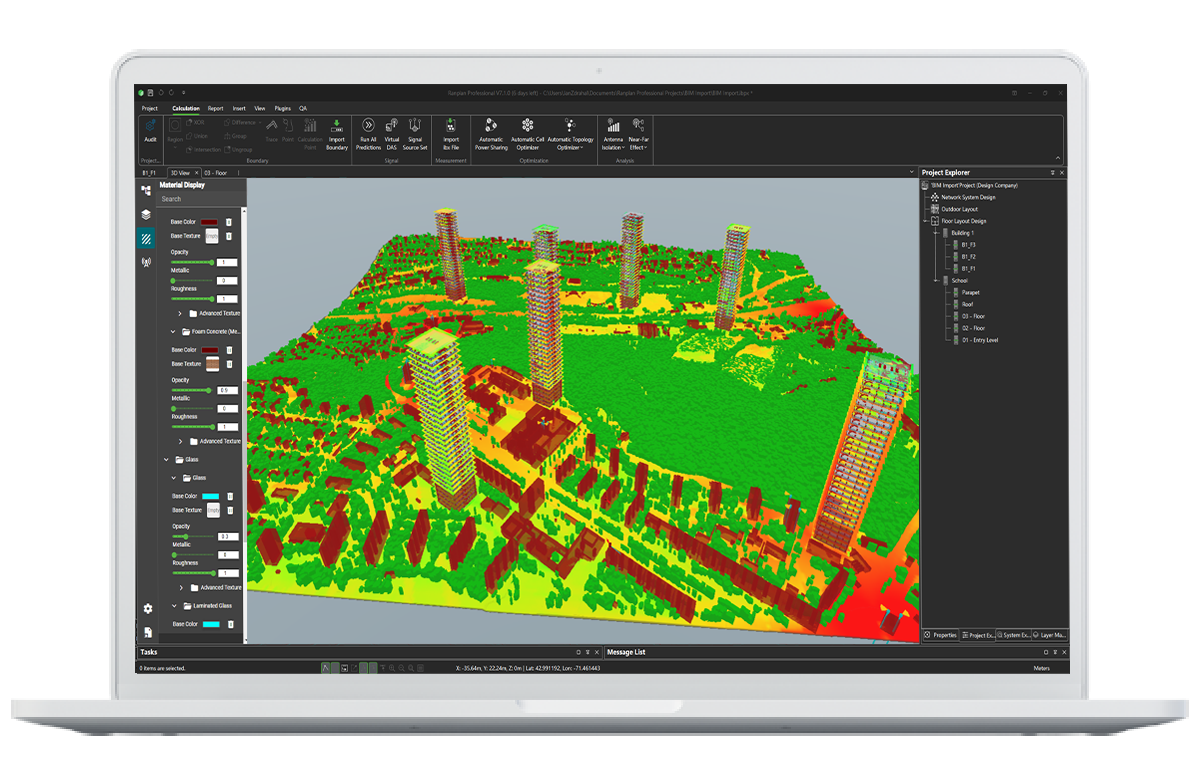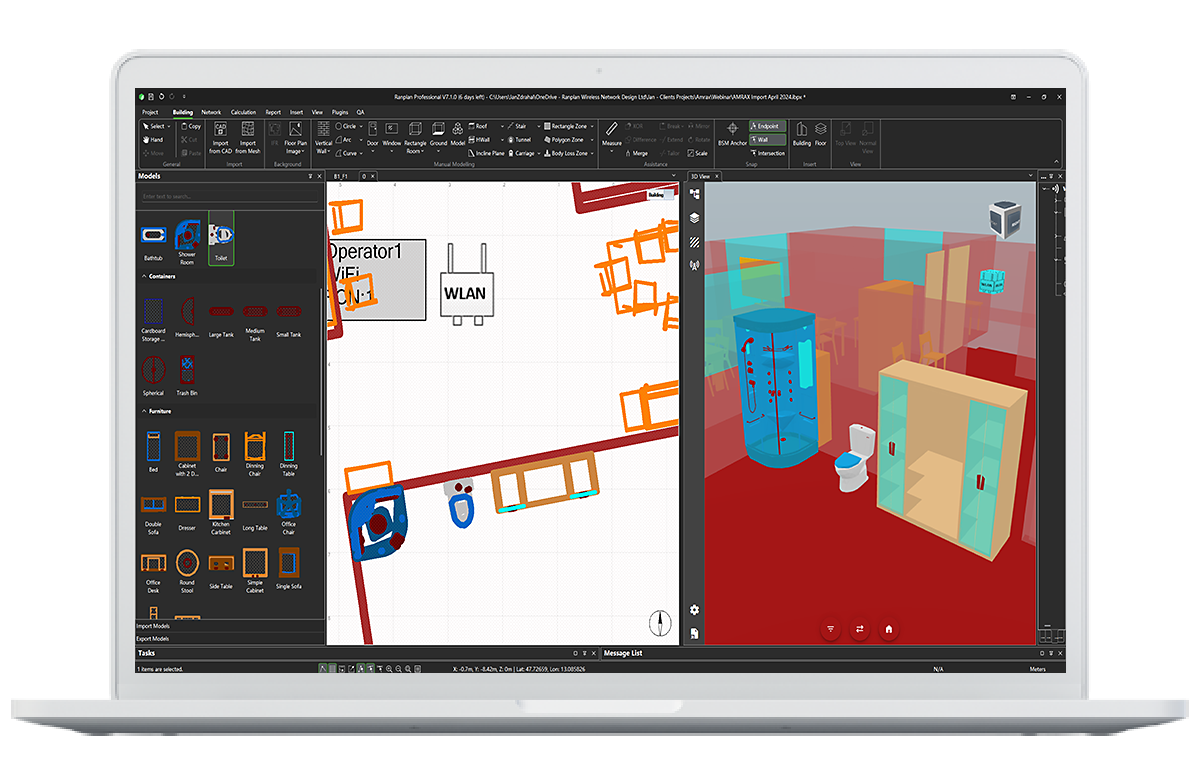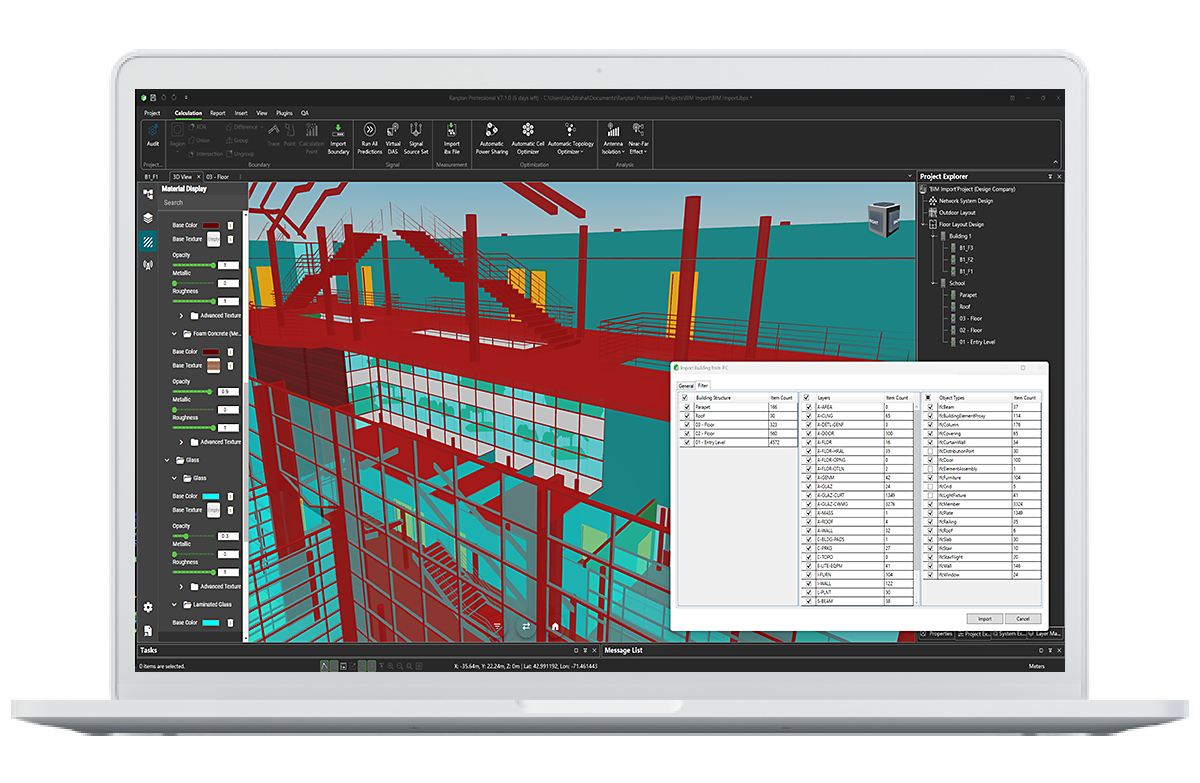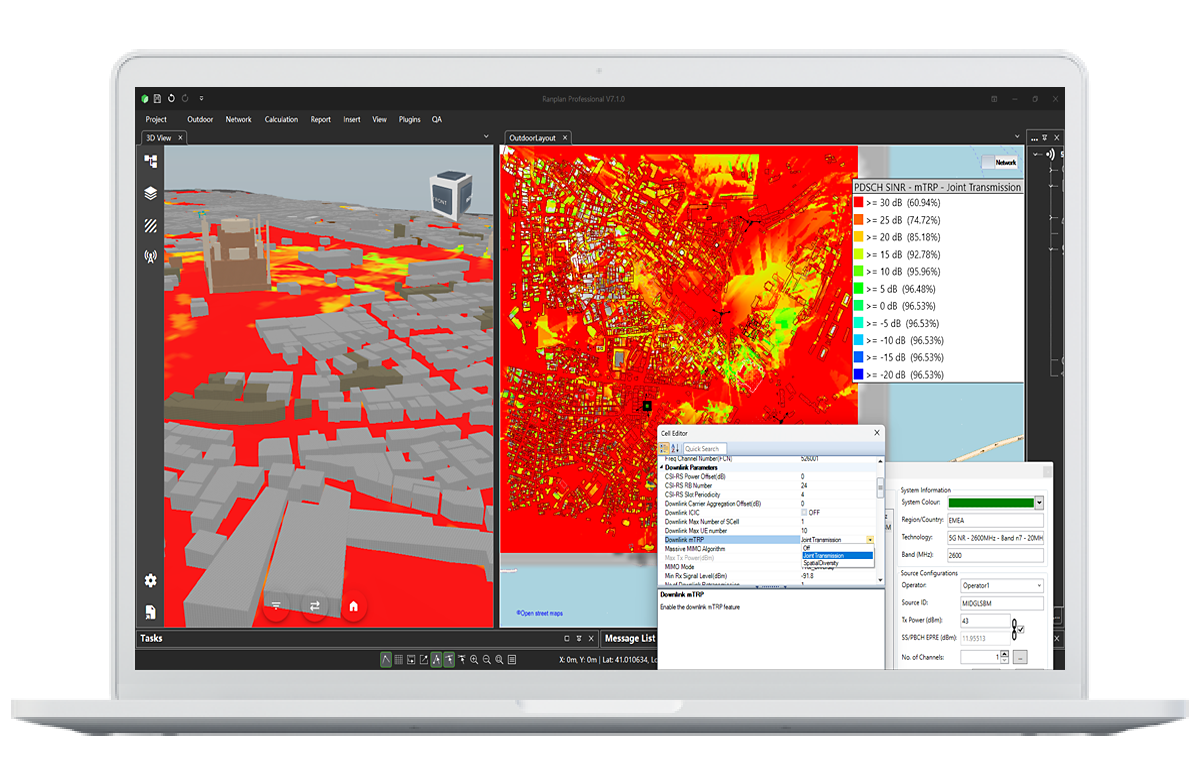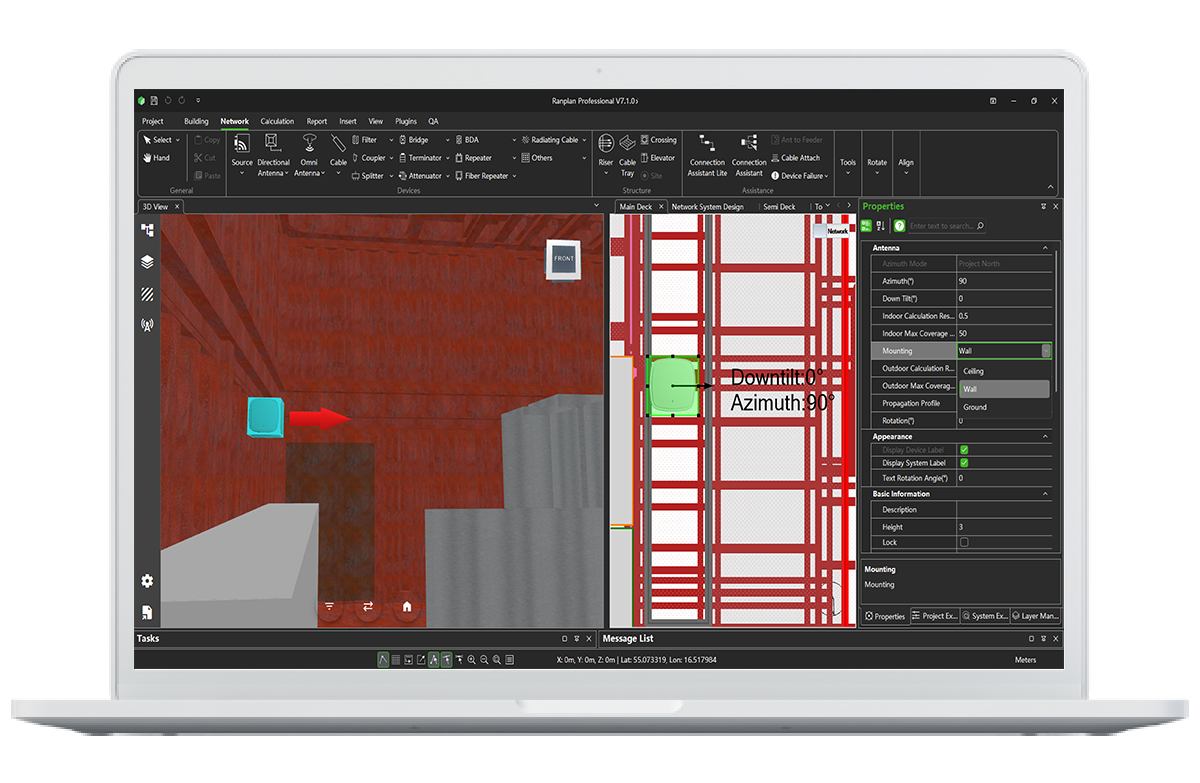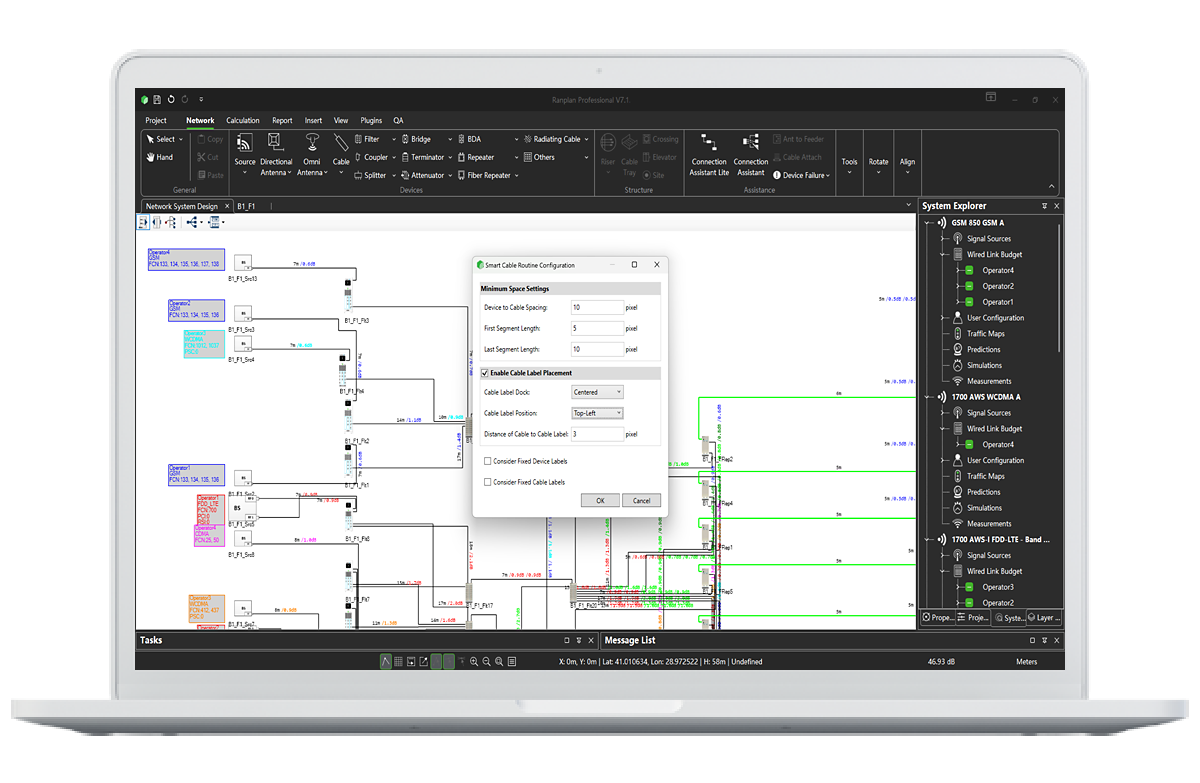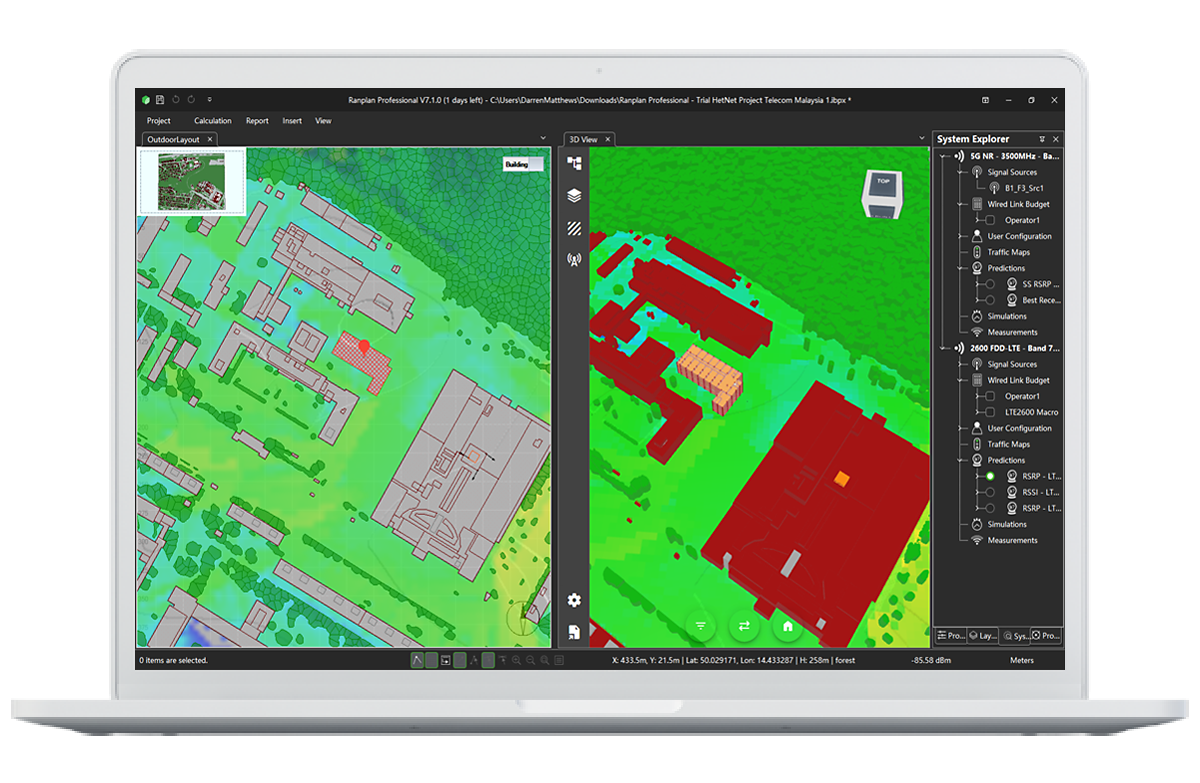Enhanced 3D View for Improved Usability and Performance
Building on the foundation of the new 3D view introduced in version 7.0, this update brings major usability improvements and expanded functionality.
- Improved UI: A new side navigator for easy access to tools.
- Dynamic Project Tree & Layer Management: Improved visibility and control over project elements.
- Customizable Material & Device Display Settings: Modify base colour, texture, opacity, metallic, roughness, and advanced textures.
- Advanced Search Functionality: Quickly locate project elements, layers, materials, and devices.
- Light & Dark Mode Support: Adapt to different working environments.
- Performance Boost: Faster interactions for an optimized workflow.